


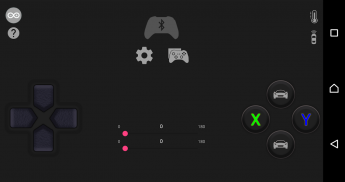
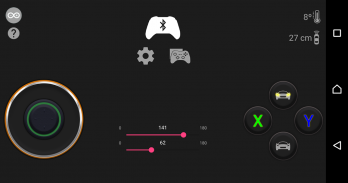
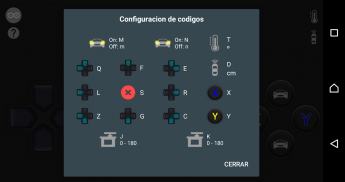
Arduino Car

Description of Arduino Car
Arduino Car is an application designed for Android devices that allows users to control a car equipped with an Arduino microcontroller. This app provides a range of functionalities that enable users to manage various aspects of the car's operation, enhancing both the driving experience and the control over the vehicle.
Users can direct their car using multiple control methods, including digital and analog options, as well as utilizing an accelerometer for a more interactive driving experience. This flexibility in direction control accommodates different user preferences and driving styles, making it easy to navigate various terrains.
The app also includes functionality for managing the front and rear lights of the car. This feature allows users to switch the lights on and off as needed, which is particularly useful for visibility in low-light conditions or simply to signal other drivers.
Control over servomotors is another significant aspect of the app. Users can adjust these motors to change the positioning of components such as steering mechanisms or other moving parts of the car. This capability enhances the overall maneuverability and performance of the vehicle, allowing for precise adjustments tailored to the user's needs.
Moreover, the app provides the ability to read values from various sensors integrated into the car. These sensors can measure temperature and distance, giving users real-time data that can be crucial for effective driving and performance management. Knowing the temperature can help in monitoring the car's operational conditions, while distance measurement aids in obstacle detection and navigation.
Setting codes for each button within the app is an additional feature that allows users to customize their control setup. This level of personalization ensures that users can create a driving experience that fits their specific requirements, making the operation of the car more intuitive and streamlined.
The application is designed to maintain a stable Bluetooth connection, which is essential for seamless communication between the user's device and the car. This reliability is crucial for ensuring that commands are executed promptly and accurately, enhancing the overall user experience.
In terms of usability, Arduino Car is structured to be accessible for a variety of users. Whether someone is new to using Arduino technology or has previous experience, the app's interface is designed to facilitate easy navigation and operation. This makes it an ideal choice for hobbyists and tech enthusiasts alike.
The app's design incorporates straightforward functionality, allowing users to focus on controlling their vehicle without unnecessary complications. Each feature is presented in a user-friendly manner, ensuring that individuals can quickly learn how to operate the different controls and settings.
Users looking to customize their experience can take advantage of the app's various settings and options. This flexibility is a core component of the app, allowing for a wide range of applications and adaptations depending on the user's specific goals for their Arduino-controlled car.
The ability to receive and display sensor data directly within the app adds another layer of interaction. Users can monitor important metrics that can influence their driving decisions, contributing to a more informed and responsive driving approach.
As a tool for both education and recreation, Arduino Car offers a unique opportunity for users to engage with technology in a hands-on way. By integrating control features with real-time data feedback, the app encourages users to explore the possibilities of robotics and vehicle automation through practical application.
The customization options extend to the mapping of buttons within the app. Users can assign specific commands to various buttons, allowing for a tailored experience that suits their individual preferences. This feature can significantly enhance the ease of use, as users can set up their controls in a way that feels natural to them.
Ultimately, Arduino Car serves as a comprehensive platform for individuals interested in controlling a car via Arduino technology. With features that promote flexibility, real-time data interaction, and customizable controls, users can enjoy a robust driving experience. The combination of direction control, light management, sensor integration, and servomotor adjustments makes this app a versatile tool for anyone looking to delve into the world of Arduino and vehicle control.
For those interested in exploring the full potential of an Arduino-controlled vehicle, downloading Arduino Car provides an accessible entry point. The app's various features and user-friendly design facilitate a rewarding experience for both beginners and experienced users alike.


























